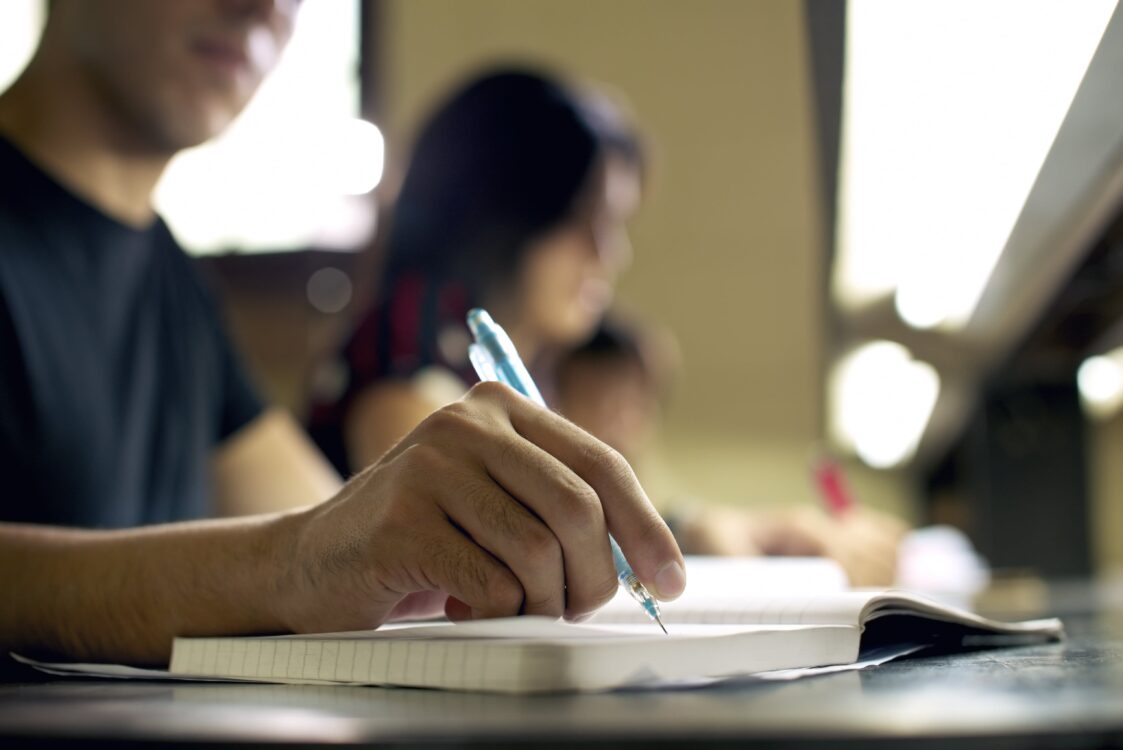- What is self-publishing and why should you do it?
- How do you self-publish your book and what are the costs involved?
- What are the benefits of self-publishing your book?
- How to market your self-published book successfully
Self-publishing is the process of publishing your own book, e-book, or other creative work without the assistance of a traditional publishing house. Self-publishing gives you complete control over the creative process and allows you to bring your vision to life exactly as you imagined it.
There are many reasons why self-publishing may be the right choice for you. Perhaps you have a unique story to tell that you don’t think a traditional publisher would be interested in. Or maybe you want to retain complete control over the creative process and how your book is marketed and sold. Whatever your reasons are, self-publishing can be a great way to get your work out there and into the hands of readers.
Continue reading to find out what to take into consideration before publishing your book.
How to Self-Publish Your Book
Choose a Print Format
The first step in self-publishing your book is deciding what format you want it to be in. Do you want to publish a paperback book? An ebook? Both? Once you’ve decided on the format, you can move on to the next step.
Find a Printer
If you’ve decided to publish a paperback book, then you’ll need to find a printer who can print your book for you. There are many online printing companies that specialize in printing books, so take some time to research your options and compare pricing. Once you’ve found a printer that you’re happy with, upload your file and order your books!
Convert Your File for Ebook Publishing
If you want to publish an ebook, then you’ll need to convert your manuscript into a format that can be read on electronic devices like Kindles and iPads. There are many software programs that can help you do this, or you can hire someone to do it for you. Once your file is converted, you’re ready to publish!
Publish Your Book on Amazon Kindle Direct Publishing
One of the easiest ways to self-publish your ebook is through Amazon’s Kindle Direct Publishing (KDP) platform. With KDP, you can upload your file, set a price, and start selling your ebook within 24 hours! Best of all, there are no upfront costs or monthly fees—you simply pay a small percentage of each sale (between 35% and 70%).
Promote Your Book!
Once your book is published and available for sale, it’s time to start promoting it! There are many ways to do this, including social media marketing, email marketing, and good old-fashioned word of mouth. Get creative and get the word out there about your new book! We’ll talk about it a little bit later. And now let’s find out what are the benefits self-publishing.
What are the benefits of self-publishing your book?
You retain complete control.
When you self-publish, you are in complete control of every aspect of the publishing process, from the cover design to the marketing strategy. You don’t have to answer to anyone but yourself, which means that you can make all the decisions about your book.
It’s faster than traditional publishing.
The traditional publishing process can take years, even if you already have an agent or a publisher interested in your book. When you self-publish, you can get your book on the market much more quickly.
You don’t have to give up any rights.
When you sign a contract with a traditional publisher, you usually have to give up some of the rights to your book. When you self-publish, you retain all the rights to your work.
You make more money per book sold.
When you self-publish, you typically earn a higher royalty rate per book than you would if your book was published traditionally. This means that you make more money for each book that is sold.
You have complete creative control.
When you self-publish, no one is going to tell you what changes need to be made to your manuscript before it is published. You have complete creative control over your work, and you can publish it exactly as you envision it.
And now let’s get back to marketing tips of self-publishing.
How to market your self-published book successfully
Firstly, you need tp develop a marketing plan. Just like with any other product or service, you need to have a plan for marketing your book. Who is your target audience? What channels will you use to reach them? What budget do you have to work with? Answering these questions will help you develop a focused and effective marketing strategy.
Secondly, make use of social media. Social media is a powerful tool that can help you reach a large number of people quickly and easily. Make sure you have a strong presence on the major platforms (Facebook, Twitter, Instagram) and use them regularly to share updates about your book, post excerpts, and run promotional campaigns.
Thirdly, get creative with your marketing efforts. There are endless possibilities when it comes to marketing your book—get creative and think outside the box! Some ideas include partnering with other businesses or organizations, holding events or contests, giving away free copies of your book, or creating promotional materials like bookmarks or postcards.
You also have to stay consistent. Marketing takes time, effort, and consistency. Don’t expect overnight success; Rome wasn’t built in a day! Be patient and keep at it, and eventually you’ll start seeing results from your marketing efforts.
Conclusion
Self-publishing is a great way to get your book out there, without having to go through a traditional publishing house. Self-publishing gives you complete control over the creative process and allows you to bring your vision to life exactly as you imagined it. If you are thinking about self-publishing your book, be sure to do your research and figure out all of the costs involved. Marketing your self-published book can be tricky, but with some hard work and dedication, it is possible to find success.